Below are some of the common problems reported with importing data to the WebDesk, and the suggested solutions.
· New records
are not added during the import, or files that should have been updated were not
updated.
Clearing the import tracking should correct problems where new files
are not being added, or existing files are not being updated. Use these
steps:
1. Open the
WebDesk Extractor utility, click the Clear Tracking button, and then click Yes
to clear the tracking.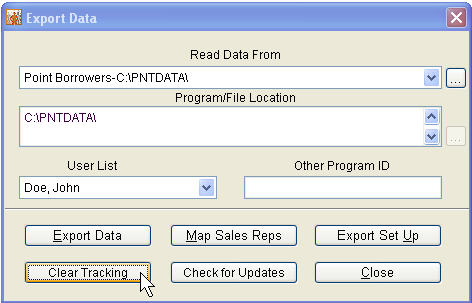
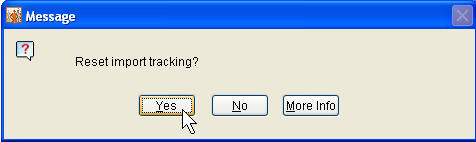
2. Make sure the ‘Read Data From’ field shows the correct selection for the data you want to import, and then click Export Data and follow the usual procedure to complete the data transfer.
3. If the new files still are not appearing in the import, click the ‘Import Options’ button on the Import screen in Mortgage Quest. Click ‘Reset Import Tracking’, and then click Yes to clear the tracking.
4. Close the Import Options screen, and then click Read Borrowers to proceed with the import. If the problem persists, contact Market Focus support for further assistance.
Select a topic on the left.