Your subscription to the Outlook synchronization service includes an emarketfocus.net web mail account. By accessing the web mail account, you can view and manipulate the Outlook contact, appointment, and task information stored on the groupware server.
To access the groupware server type in the following address in Internet Explorer:
http://mail.emarketfocus.net:32000/webmail/
Below is a screenshot of the login screen that will appear.
Enter in your login alias for the WebDesk as your user name, and use your
default password for the WebDesk as the login password. In the screenshot below,
we’ve entered the login credentials for John Doe.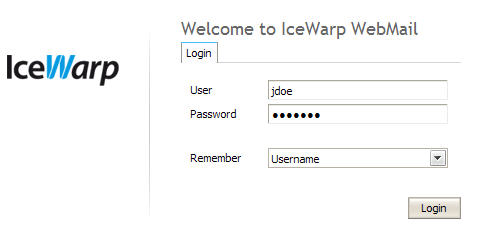
One you are logged into the emarketfocus.net web mail, you have can access contacts, tasks and calendar information almost as if you were in Outlook.
Market Focus has configured the web mail server to forward all messages received by it to the primary e-mail address you have given to Market Focus. As items in the calendar become due, the server will e-mail you reminders about them.