Verifying Mailing Addresses
You can verify addresses one at a time from the Mortgage Quest record or multiple addresses in bulk mode. You must have access to the Internet to verify addresses. The cost for verifying addresses is on a per address basis. This cost is deducted from the service account each time Mortgage Quest submits an address to the service, including incorrect addresses and addresses submitted multiple times.
To Enable the Service:
1. Start Mortgage Quest.
2. Select Services / Melissa Data / Enable Service.
To Verify a Single Address:
1. Go to the Mortgage Quest Borrower or Contact record.
2. Click the CASS Certified checkbox. Mortgage Quest sends the mailing address to the service. If the address is deliverable, Mortgage Quest updates the record with the standardized address and marks the CASS Certified checkbox to indicate that the address has been successfully verified.
3. If the address is not deliverable, an error message is displayed.
4. When verifying Contact addresses, Mortgage Quest verifies the home address when the Mail to Home checkbox is marked.
To Verify Multiple Addresses:
1. Start Mortgage Quest.
2. Select Services / Melissa Data / Verify Add Addresses.
3. Select addresses to be verified, such as Borrowers, Contacts or Both. The screen below displays with the address type selected. Only addresses that have not been CASS certified are displayed in the list.
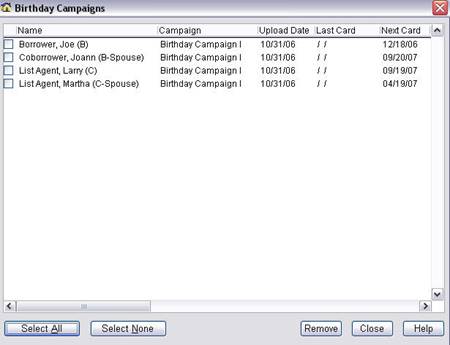
The Address Verification screen has the following options:
· Select All – Marks all checkboxes for submission. Incomplete addresses cannot be marked.
· Select None – Unmarks all checkboxes.
· Submit – Submits all marked checkboxes to the service. The Results column shows the results returned from the service for each address. If the address is verified, the corresponding Mortgage Quest record is updated with the standardized address. See below for descriptions of other results returned from the service, which indicate invalid addresses.
· Print – Prints a list of all undeliverable addresses returned from the service. The list will help you correct the address and resubmit it