The User Registration screen contains information about the registered Market Quest user on a single or team system. You can change any information except the first and last name.
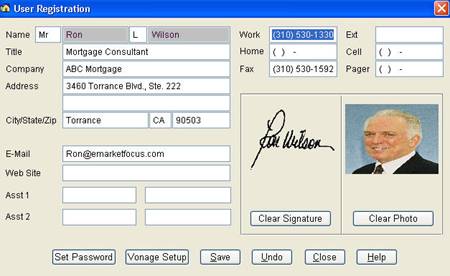
To display the User Registration screen:
Select File / Administration /
View User Registration or click .
.
The following are key fields and functions:
· Company – Used in the shopping campaign letters.
· E-Mail – Required when sending e-mail.
· Set Password – Set the password used to log in to Market Quest.
· Get Signature File – Select a scanned image file of your signature. Optional.
· Get Photo File – Select a digitized image file of your photo. Optional.