When Market Quest sends e-mail, it writes optional information at the bottom of the e-mail, such as your e-mail and web site addresses. The e-mail options specify which information to include as well as what subject line to write for status letters.

Company Name
Include the company name at the end of all e-mail.
Office Phone Number
Include the office phone number at the end of all e-mail.
Fax Number
Include the fax number at the end of all e-mail.
Pager
Include the pager number at the end of all e-mail.
Cell Phone Number
Include the cell phone number at the end of all e-mail.
E-Mail Address
Include the sales rep e-mail address at the end of all e-mail.
Sales Rep Website URL
Include website URL at the end of all e-mail.
Set Same Options
Set the same e-mail ending options for all users in a Multi-User Enterprise system.
Use E-Mail PS Line
Add a P.S. type of tag line after the sales rep information. Enter the tag line information into Tag Line field.
Put First Name in E-Mail Subject
If marked, Market Quest puts the e-mail recipient’s first name in the subject line (e.g., “Joe, Your Loan has been Approved!”)
Show Subjects
List all e-mail letters and subjects.
Set E-mail Ending Labels
This option allows you to set e-mail labels which appear at the end of all e-mail. For example, if “Office:” is in the field, the e-mail ending will include the label Office: and then the phone number. (e.g., Office: 888-788-8877).
Note: Do not enter actual information in the field, such as your company name.
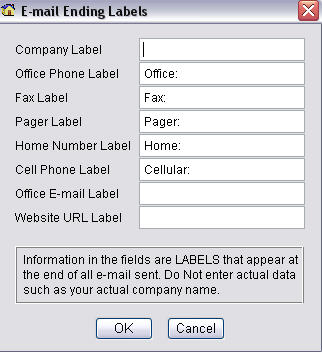
Get E-Mail File
Market Quest can use separate HTML files, which can contain graphics, links and other information, with its standard e-mail. When you select a header or signature file, Market Quest inserts the HTML files at the beginning and ending of the e-mail. If you have e-mail stationery, Market Quest inserts the letter content at specific HTML tags. Market Focus must set up your stationery to be used with Market Quest letters. A set-up fee may be required.
Clear E-Mail File
Clear the HTML file selected.
View E-Mail Files
View the HTML files selected.
Select User
In a Multi-User Enterprise system, select a user to set individual e-mail options.