The Campaign Manager provides various features for creating and managing marketing campaigns.
To display the Campaign Manager, click .
.
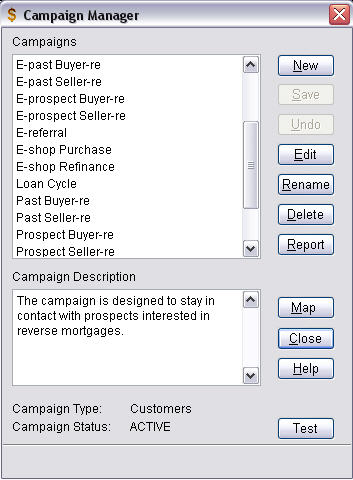
The Campaign Manager has the following features:
· New – Create a new campaign.
· Save – Save changes to a campaign description.
· Undo – Undo changes to a campaign description.
· Edit – Edit a campaign.
· Rename – Rename a campaign.
· Delete – Delete a campaign.
· Report – Create a report that shows the people in a campaign and the letters sent.
· Map – Map special interest categories to a marketing campaign
· Test – Prints all letters or sends e-mail in the campaign. This is useful for testing the formatting and for reviewing the marketing content of the letters..