These options control how Market Quest interacts with Microsoft Outlook.
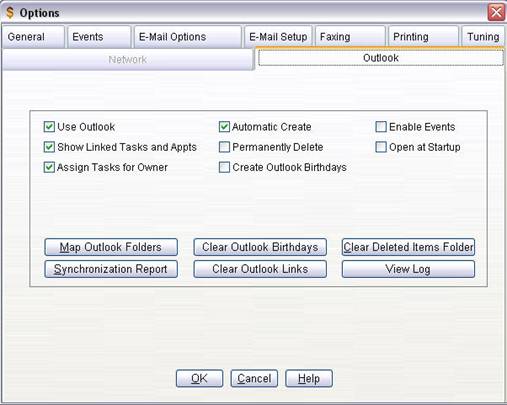
Use Outlook
If marked, Market Quest will update Outlook records.
Show Linked Tasks and Appts.
If marked, Market Quest will read Outlook linked appointments task information and display the items in the customer and contact Notes screen. Program performance may be improved if this option is unmarked.
Enable Events
When Outlook Events are enabled, any changes to Outlook contacts, appointments and tasks that are linked to Market Quest records will be updated automatically.
Automatic Create
When Automatic Create is enabled, an Outlook record is automatically created when a new Market Quest record is entered. If this is unmarked, you must use the Record / Send to /Microsoft Outlook to create a new record. Once a Market Quest record is created in Outlook, it will be updated when information changes.
Open at Start Up
When this option is marked, Market Quest starts Outlook as part of its start up process. If you are using Vista, Outlook must be started along with Market Quest.
Permanently Delete from Outlook
You can delete an Outlook task or appointment displayed in Market Quest. If this option is unmarked, the deleted item stays in the Deleted Items folder. If this option is marked, the item is also deleted from the Deleted Items folder (Recommended).
Create Outlook Birthdays
If marked, create Outlook birthday events from Market Quest’s birthday fields. Only the main Customer and Contact birthdays can be created in Outlook.
Map Outlook Folders
With Outlook you can create other personal folders for contacts, tasks and the calendar. This feature allows you to select which folders Market Quest will use to synchronize data.
Note: If you plan to use reminders with Outlook tasks, leave the Task folder set to Default. Outlook does not support reminders in other personal folders.
Synchronization Report
This report is useful for checking the links between Market Quest and Outlook records.
Clear Outlook Birthdays
Removes all birthday events created in Outlook from Market Quest birthday fields.
Clear Outlook Links
Market Quest tracks links between customer and contact records and the Outlook records in the Contacts folder. Clear Outlook Links clears these links. The links are reestablished the next time you sync with Outlook.
Clear Deleted Items Folder
Removes all items in the Outlook Deleted Items folder.
View Log
The log tracks Outlook errors that may have occurred.