This feature reads the Rep IDs from the other loan program and displays them for mapping with Market Quest users. If all files belong to one sales rep and you are using a single version, you donít need to map IDs.
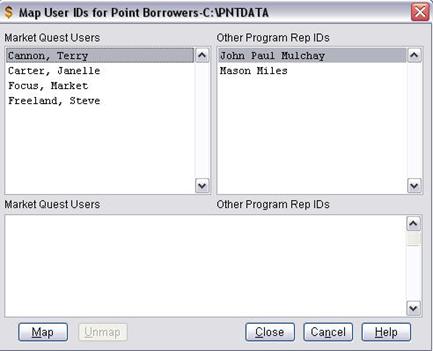
To Map Sales rep IDs:
1. Select the Market Quest user from the left list.
2. Select the Other Rep ID from the right list.
3. Click Map.
4. Continue mapping users to IDs as needed.
5. Click Close when finished to save changes.
Mapping Rep IDs in a Multi-User System
If you are using the Multi-User Enterprise system, you should map Rep IDs for all Market Quest users. The following is a method for mapping and verifying Rep IDs. Sales reps that donít have mapped Rep IDs are ignored.
1. Map all Market Quest users to Rep IDs. If there are Rep IDs of people no longer with the company, map them temporarily to Market Quest users. After you import data for these users, map them to their actual Rep ID.
2. Select a Market Quest user and click Read Customers to import customers.
3. Verify that the correct records were imported for the user. If they are incorrect, click Remove Last Import and correct the ID mapping problem.
4. Repeat steps 2 and 3 for all sales reps.
5. When all data has been imported, you can use the All Sales reps option with confidence that the Rep IDs are correctly mapped.