When you believe a prospect is likely to become a customer, you can put them on your sales forecast. This will help you track your prospects more effectively.
To add a person or view the forecast:
47.
1. Go to the person’s Market Quest record.
2. Select View / Forecast.
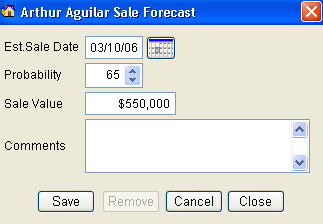
The forecast screen has the following features:
· Est. Sale Date – Estimated sale date. Enter the date directly into the field or click the calendar to pick a date.
· Probability – Select the probability for making the sale. The probability cannot be less than 50%.
· Sale Value – Enter the value of the sale or loan amount.
· Comments –Enter any comments regarding this forecasted sale.
· Save – Saves the forecast information.
· Remove – Removes the prospect from the forecast.