This screen tracks the people involved with the transaction.
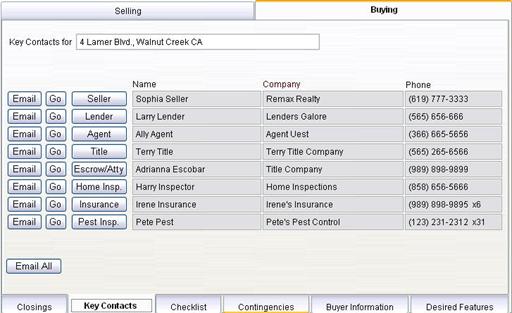
Seller, Lender, Agent, Title, Escrow/Atty, Home Inspection, Insurance, Pest Inspector Buttons
Click the appropriate category of the person you want to assign to the transaction. Enter the personís name and Market Quest searches the contacts database for that person. If the person is not found, you can add the contact and complete the assignment.
Click Save to save the assignments.
To clear an assignment, click the category button again.
Displays a screen for sending an e-mail message to the contact.
Go
Displays the contactís record.
Email All
Sends a letter or e-mail to all assigned contacts.