The checklist screen contains tasks related to listing properties. Tasks are not as important as contingencies which are necessary to complete the transaction once escrow is opened. See the section on Managing Checklists and Contingencies for more information on creating and customizing lists.
Date Shortcuts
Double click the mouse in the Due or Completed column and today’s date is inserted. Right mouse click in these columns displays a calendar.
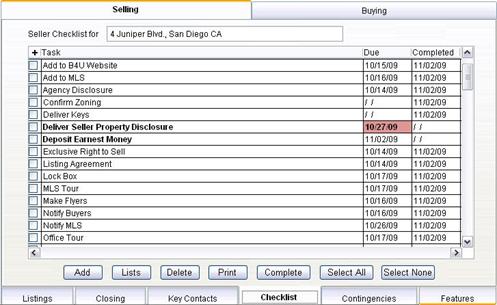
Task Column
The name of the task to be completed. A bolded task name means the task is due today.
Due Column
Enter the date the task is due. A red due date means the task is overdue. Due dates can be calculated automatically based on other key dates, such as the Listing Date.
Completed Column
Enter the date the task was completed.
Add
Adds a task to the list.
List
Displays predefined checklists, which identify default tasks. Select a list and all tasks are entered into the checklist screen.
Delete
Deletes all tasks selected.
Prints a list of tasks. .
Select All
Selects all tasks in the list.
Select None
Deselects all tasks in the list.