Mapping Time & Chaos Custom Fields to Mortgage Quest
Time & Chaos has 12 custom fields that can contain any type of data. You can map these fields to either Mortgage Quest borrower or contact fields. When you save information in Mortgage Quest, that information is transferred to the corresponding Time & Chaos custom field.
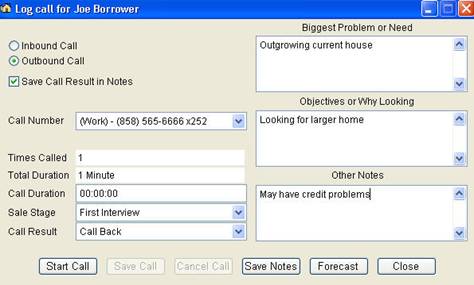
To map Time & Chaos custom fields to Mortgage Quest fields:
1. Select Tools / Options and the Time & Chaos tab.
2. Click Borrower or Contacts fields to map.
3. Select a Time & Chaos field from the left list.
4. Select a Mortgage Quest field from the right list.
5. Click Map.
6. When finished, click Save.